Setting Up Unisat Wallet with Taproot Address
USE CHROME BROWSER ,IF YOU DO NOT HAVE IT ,DOWNLOAD IT FIRSTSTEP 1
install and open
 unisat wallet
unisat wallet
Create a wallet, back up the secret recovery phrase, when selecting the address, select m/86/0/0/0, and then confirm.
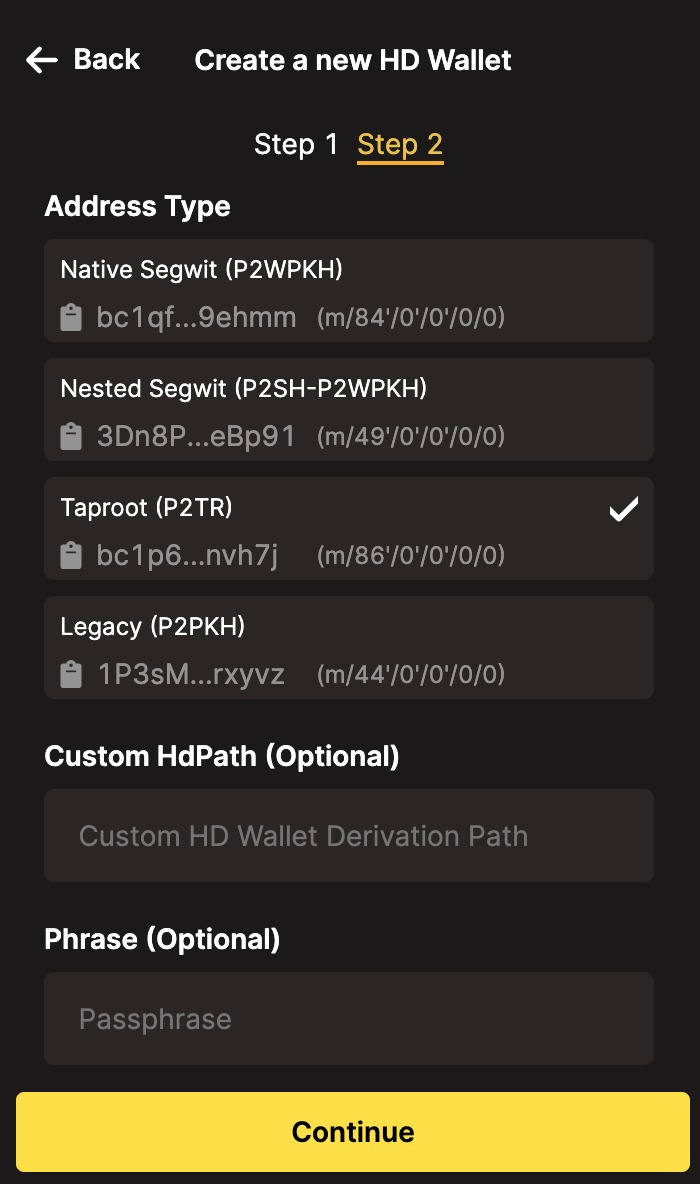
Withdraw btc from Binance to the address starting with bc1p. (This address beginning with bc1p is also the receiving address of inscriptions later)
STEP 2
open uniset marketplace
- uniset.io
- click on
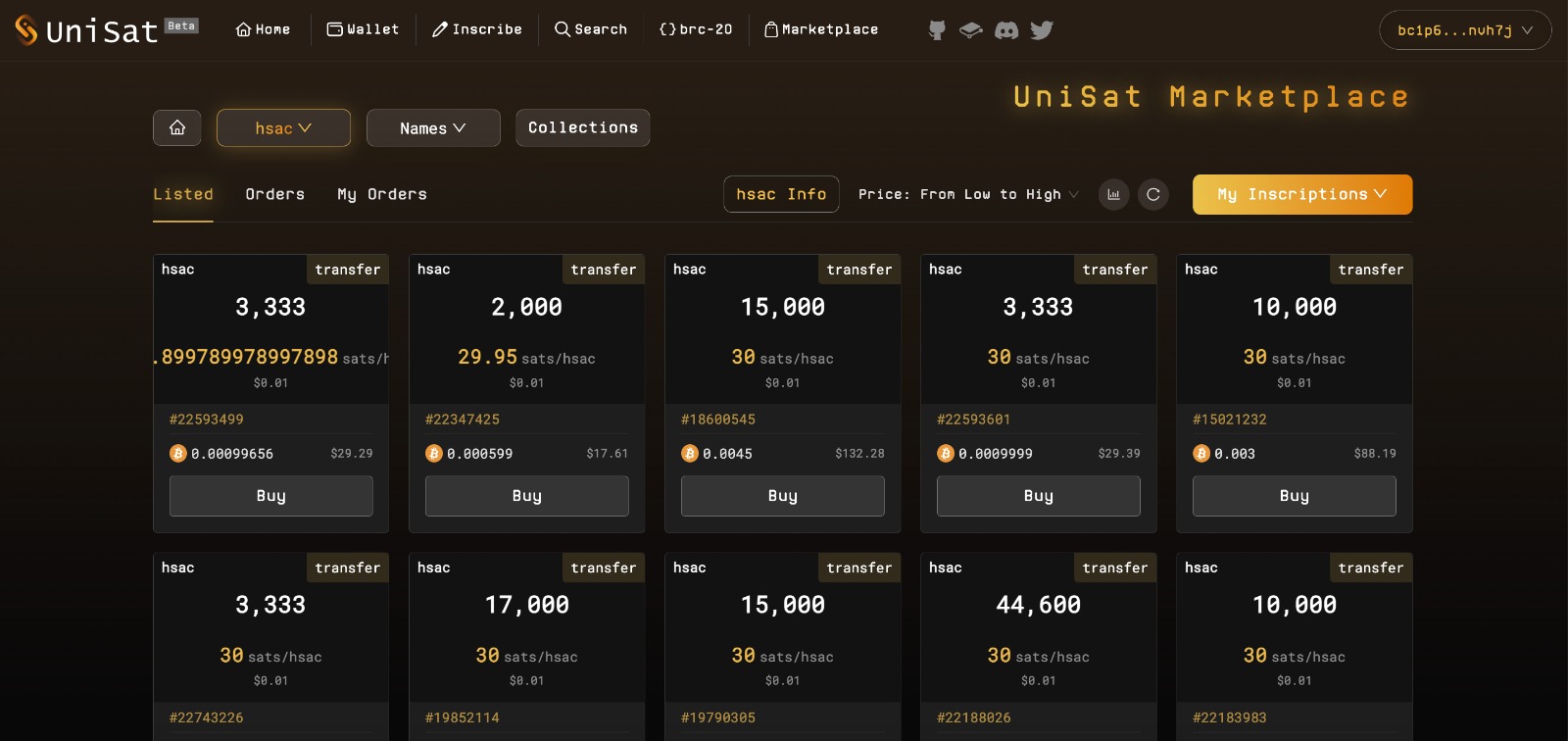
STEP 3
enter the token you wish to buy and search
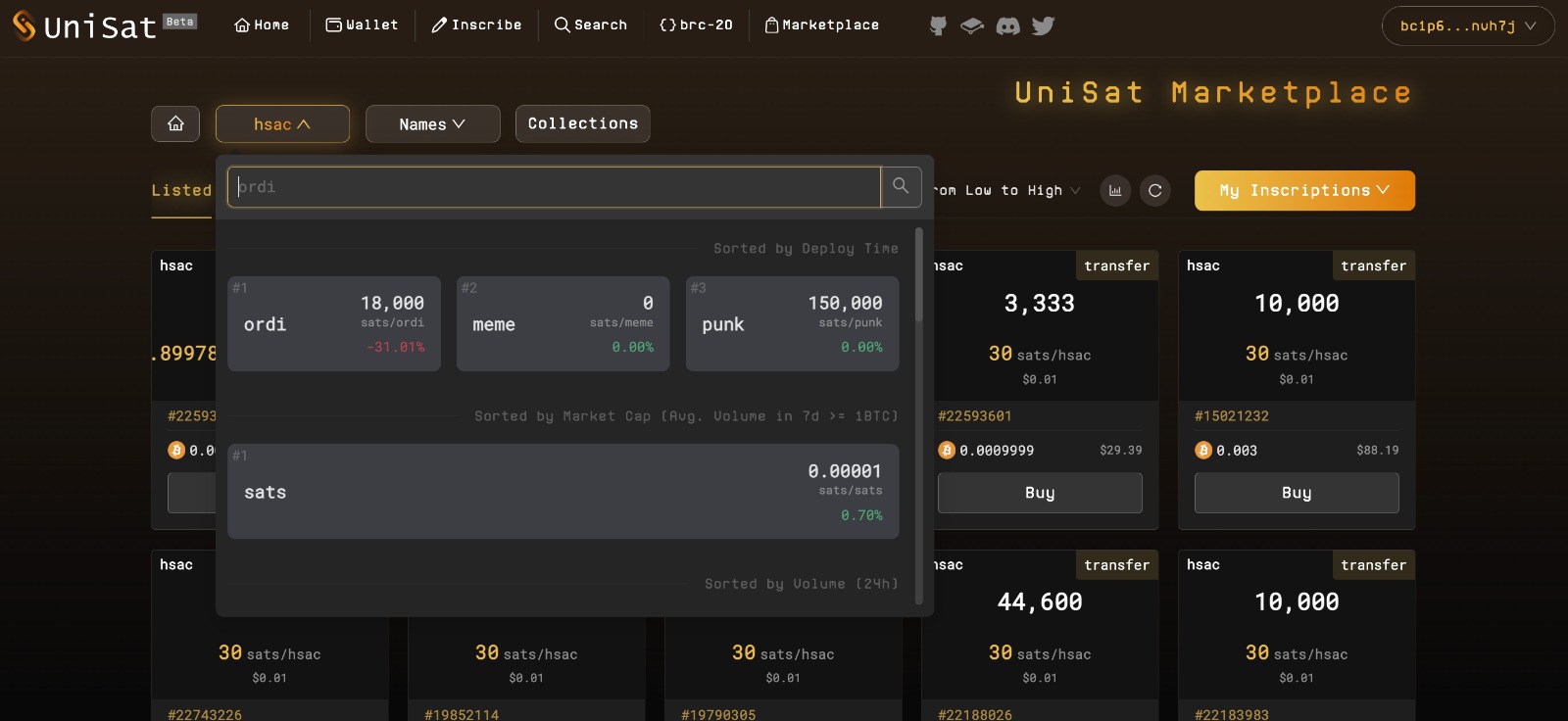
STEP 4
Using moon as an example, click

STEP 5
The first result is the current floor price. Click buy.
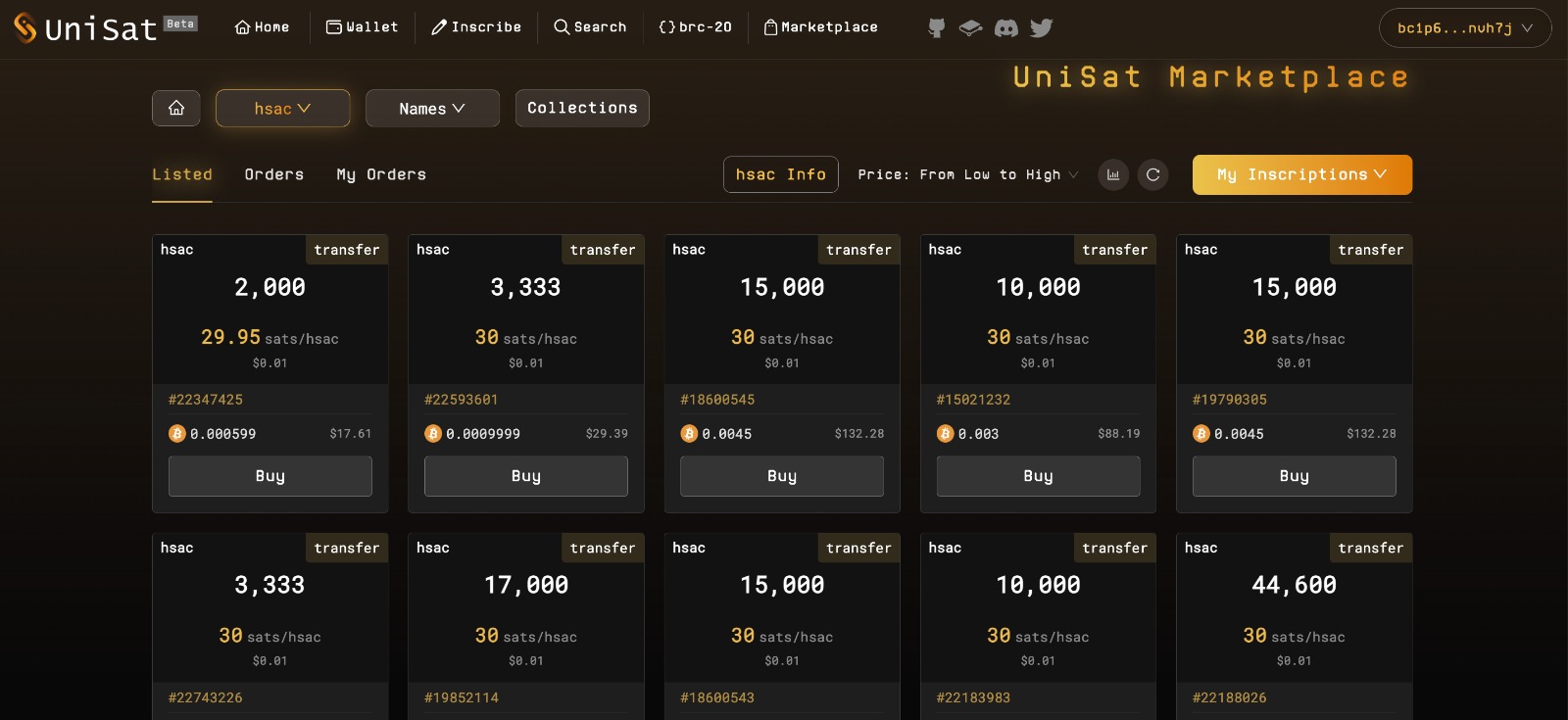
STEP 6
Click on confirm (must use unisat plugin wallet)
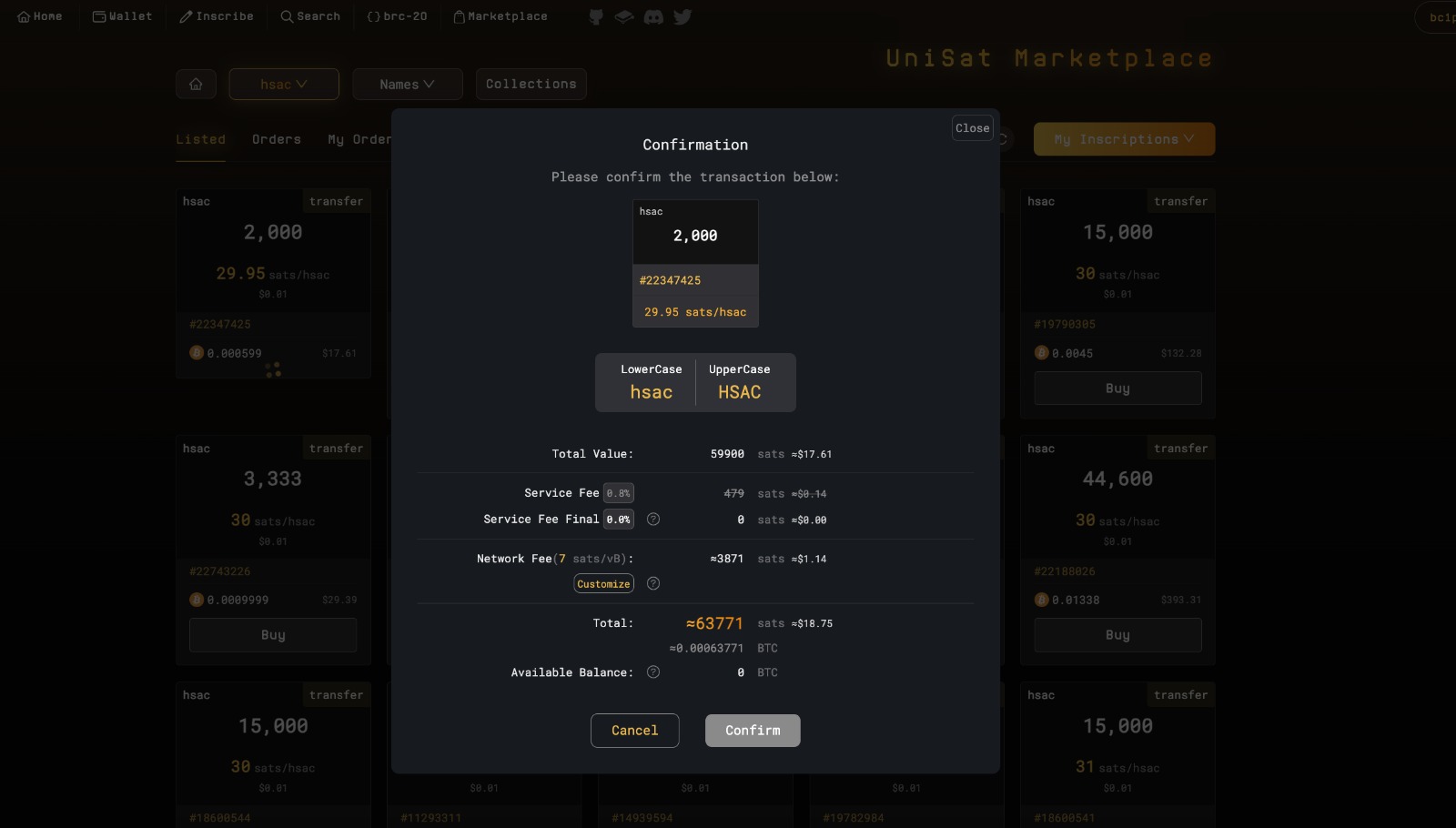

Setting Up Your OKX Wallet
The guide will be shown using Android. (iOS users is same logic and concept)
SHOW SETTINGFunding Your OKX Wallet
Most major exchanges has yet to support withdrawing to Taproot Addresses, hence we will need to first switch the OKX BTC wallet to Segwit Address so you can withdraw etc directly to OKX wallet, then after you can transfer your BTC from your SegWit address to your Taproot address inside OKX wallet.
SHOW FUNDINGBuying HSAC via OKX Marketplace
SHOW BUYING$HSAC is a meme coin with no intrinsic value or expectation of financial return. There is no formal team or roadmap. The coin is completely useless and for entertainment purposes only.

